Today we will introduce a Google Chrome extension called "koala Inspector - Inspect Shopify Shops".
Inspect Shopify Shops on the Internet.
- Themes used
- The application you are using
- Domain for administration
- Product information such as best-selling products
This is an excellent extension that allows you to know the And it's free.
This Shopify store is so stylish! You can see what theme is being used, what app is controlling it, and so on. Very useful.
Let's take a look at "Koala Inspector" and how to install and use it.
Google Chrome Extension: What is Koala Inspector?
Koala Inspector is a Google Chrome extension that allows you to see what themes, apps, etc. the Shopify store is using on the internet.
It can be downloaded for free from the chrome web store.
Koala Inspector ( Google chrome official web store)
For a rough overview, you may find this official introduction video easy to understand.
I'm thinking of building a Shopify site, but I'm not sure which theme to use. I really like the functionality of the Shopify store on the internet, but I don't know what application to use. Well, this Google Chrome extension comes in handy in those situations!
How to install Koala Inspector
First, go to the chrome web store from the link below and press the "Add to chrome button".

Koala Inspector ( Official Google chrome Web Store )
Press the "Add to chrome" button Then, you will get an alert like this, and approve it with "Add Extension".

Then "Koala Inspector" is added to the extension bar in the upper right corner of chrome. The icon looks like this.

The Shopify icon is wearing glasses...!
If you go to any Shopify store on the net and press this extension icon, you can identify the themes and apps used by that store. (Note that the chrome extension does not work in a private window.)
How to use Koala Inspector
Now, let's quickly go to the appropriate Shopify store and use this Koala Inspector.
By the way, did you know? This EC PENGUIN site is also powered by Shopify. So this time, let's strip this EC PENGUIN site bare with Koala Inspector! (I've only been building for a short time, so they know I haven't put in many apps yet...)
If you would like to join us, please go to the EC PENGUIN site and take a look.
Take a look at the Shopify theme
Go to the above EC PENGUIN site and look at the Koala Inspector

This is what it looks like.
You can see Shopify's own domain and Shopify Theme (the theme you are using).
By the way, this is amazing! I thought, I am developing a theme for my site based on the Debut theme. So the name of the live theme is "Debut Development Theme", which is different from the regular Debut.

However, when I click on the link in the Shopify Theme section, it takes me to the Debut theme site. This is very impressive!

So it seems that we can track the theme used even if it is somewhat customized.
Let's take a look at the Shopify app.
Now let's look at the next application we are using.
However, this one didn't seem to track down exactly, and I couldn't seem to identify the app for my site.

The site on EC PENGUIN shows no apps being used. Please note that the two apps above are advertisements for Koala Inspectror itself. (Not used on EC PENGUIN.)
Perhaps they are not identified because the app we are currently using is the type of app where the code is embedded directly in the theme.
By the way, when you look at other Shopify sites, you will see that the app "Back in Stock" is used. The app is called "Back in Stock".

Since it is a free tool, it does not seem to have a 100% identification rate.
Obtaining product information
Finally, information on products sold can also be viewed.
In the "Product Statistics" section of the Koala Inspector, you can see

As shown here
- Date the item was first registered
- Date the item was last published
- Number of products
- Highest price
- Lowest price
- Average Product Price
can be seen at a glance!
What a useful feature!
Also, if you go to the "Best Sellers" section, you can see what are the most popular products on that Shopify store! This is a great feature for competitive analysis!
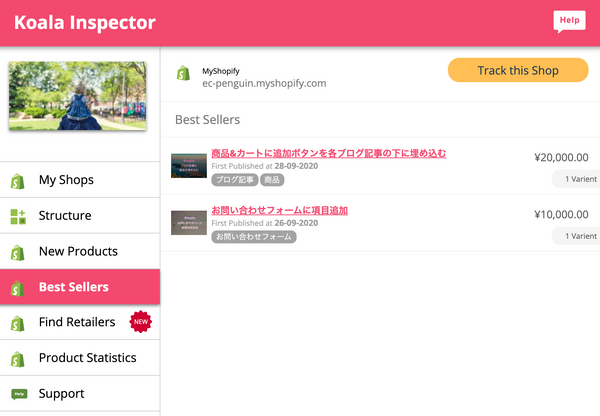
And if you look closely, you can even get the product tags! I see a whole lot of crass product tag management 😲.
[Shopify] Google chrome extension that shows you which themes and apps your store is using is awesome!
How was the above?
I really felt that this tool, which can also be used for competitive analysis of Shopify sites, is very useful.
As a Shopify geek, I enjoy just seeing which themes are being used and what products are selling well.
And since it's a free tool, it's a must-have for anyone in the Shopify community.
Thank you for reading to the end! If you found it useful, we would appreciate it if you could share it on social networking sites. Have a great day!
![[Shopify] ストアの使用しているテーマやアプリがわかるGoogle chrome拡張がすごすぎた - EC PENGUIN](http://ec-penguin.com/cdn/shop/articles/koala-1259681_1280_40229548-6b13-437d-a884-eb6359807cef_1100x.jpg?v=1605354931)









![[React] About React Hooks.](http://ec-penguin.com/cdn/shop/articles/early-morning-7525151_1920_grande.jpg?v=1667630718)
![[React] About the lifecycle.](http://ec-penguin.com/cdn/shop/articles/deer-7508187_1280_grande.jpg?v=1667626423)
![I would absolutely love to have this in my [Shopify] store! Recommended](http://ec-penguin.com/cdn/shop/articles/milky-way-6657951_1280_grande.jpg?v=1633862228)
![[Shopify App] Make classy landing page free with PageFly NoCode](http://ec-penguin.com/cdn/shop/articles/plant-5643271_1280_grande.jpg?v=1605355173)
![[Shopify] Essential background paper sheets for individual e-commerce site product photography [3 recommendations]](http://ec-penguin.com/cdn/shop/articles/2021-06-15_22.21.38_grande.png?v=1623763402)
![[Shopify]Make Valentines Day LP (Landing page) free with nocode](http://ec-penguin.com/cdn/shop/articles/rose-3063283_1280_grande.jpg?v=1631631509)