
Customer:I want to design some product and sell it ~! Like original design T shirt or Mugs.
Me:Yes you actually can! There is a service called PRINTFUL and it can realize making your own products. And they will ship it for you whenever it's sold in your store!
PRINTFUL is the service where you can design your original product and it's quality is very high. As it's like drop shipping you don't have to manage stock nor ship the product.
So this time, we will dive into the world of PRINTFUL and how you can use it in Shopify store!
What is PRINTFUL?
At PRINTFUL, you can design your original product and sell it online. At this point you can choose your product from 230 types, and you can print your original design in each product types. Also the registration fee is free.
Here is some product examples.

Especially stickers and T shirt should have higher demand and attract customers!
Download PRINTFUL app at Shopify
So lets go ahead and download it in Shopify store.
Those are the minimum things that you need.
- Your original Shopify store
- Your interest to sell original product at PRINTFUL
So now go to admin screen Apps → Shopify app store → Install 『PRINTFUL』App.
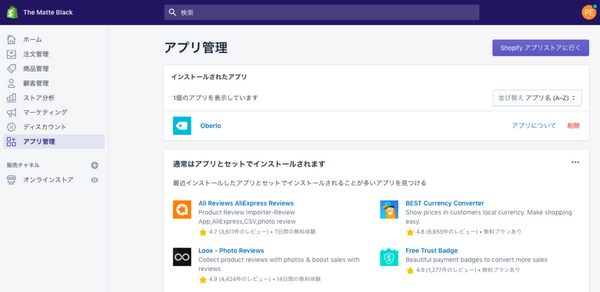
After installing the app, it will redirect to PRINTFUL register screen, so lets register the account. Then going back to your admin screen, it will be like this.

We have successfully installed PRINTFUL at Shopify store.
Make original product at PRINTFUL
In the next step, we will make actual product using your design! When app is installed, you can select Add Product button, so click there. It will redirect your to PRINTFUL website.

- Make design data
- Make product template
- Add product to Shopify store
- Sell online!
Make design
Before doing something on PRINTFUL platform... you need to prepare for your design.
This time, by using my iPad, I've made 『EC PENGUIN』 text in 10 seconds. ApplePen and iPad(my wife's)made it so quick.

By the way, the image is square and PNG.
If you don't have your data yet, you can just use my above image to make example product.(And feel free to sell it on your website using above image haha)
Make product template
In the next step, we will make product template at PRINTFUL platform.

From product template, "make first product template".
Choose your favorite product and upload your own design.

(It was way cooler than I thought haha Maybe I should make EC Penguin products shop haha)
Add product to Shopify store
So lets actually add original product to your Shopify store!
Select the product that you want to add from product template...

click 『Add to store』!
There are 5 settings here.
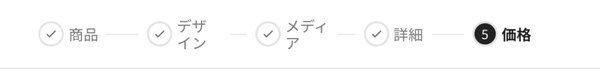
- Design
Stock from US or Europe.
Size basically select all. - Media
Select your favorite mockup.(display)
Image style, PNG preffered. - Details
Edit description language, title, details.
Size, meter preffered.
if you check on ship free, it might increase your customer. - Price
If you checked on ship free, make sure to add that rate. - Send to shop button then complete.
By doing this process, original designed product should be added your Shopify admin Products page.

If you preview, it will be like this.

That was quite easy!!
PRINTFUL has the best quality and easy to use.
Use PRINTFUL on Shopify store SUMMARY
That's all for making your original product on Shopify store.
Personally, it was way easier than I thought. As long as you have your original design idea, you can sell it easily by using Shopify and PRINTFUL.
And this time, I've used stickers, but there are lot more types of products like mugs, T shirts, posters, smartphone case! It was quite interesting to go through all the products in PRINTFUL!

![[Shopify]PRINTFULを使用して、オリジナル商品を販売する方法 - EC PENGUIN](http://ec-penguin.com/cdn/shop/articles/strawberries-5167978_1280_97ad5bc1-1bf7-4300-af78-a9d48ba278a2_1100x.jpg?v=1605355174)








![[React] About React Hooks.](http://ec-penguin.com/cdn/shop/articles/early-morning-7525151_1920_grande.jpg?v=1667630718)
![[React] About the lifecycle.](http://ec-penguin.com/cdn/shop/articles/deer-7508187_1280_grande.jpg?v=1667626423)
![[React] Basics of React.](http://ec-penguin.com/cdn/shop/articles/flowers-7144466_1920_grande.jpg?v=1667560185)
![I would absolutely love to have this in my [Shopify] store! Recommended](http://ec-penguin.com/cdn/shop/articles/milky-way-6657951_1280_grande.jpg?v=1633862228)
![[Shopify App] Make classy landing page free with PageFly NoCode](http://ec-penguin.com/cdn/shop/articles/plant-5643271_1280_grande.jpg?v=1605355173)
![[Shopify] Essential background paper sheets for individual e-commerce site product photography [3 recommendations]](http://ec-penguin.com/cdn/shop/articles/2021-06-15_22.21.38_grande.png?v=1623763402)
![[Shopify]Make Valentines Day LP (Landing page) free with nocode](http://ec-penguin.com/cdn/shop/articles/rose-3063283_1280_grande.jpg?v=1631631509)