
【EC Penguin Limited】Pagefly's discount code from here!!
https://ec-penguin.com/pages/shopify-pagefly-discount
No matter what kind of store you are managing, we all need to have About page to describe your store. It could be the description of your company or brand, or you can write your vision of why you are doing it. It's one of the most important page in your store and it is the place where your customers know about your store.
Especially, new users are tend to visit often.
So in this article, we will compare
- About page made from Shopify default page
- About page that are made with nocode in PageFly app
and will show exact way to make about page of your store.
About page comparison between Shopify default and Pagefly app
As we have stated before, we are going to compare Shopify default about page, and the about page that are made by PageFly app.
When we make About page with Shopify default, it will be like this....

It's very simple when we try to say in a good way. But obviously too simple and difficult to show your brand image.
Suppose you have came to this store and first saw this about page. Would you be happy to buy some product from this store?
So it's not a good idea to make your about page with Shopify default.
On the other hand, if you use free app PageFly to make about page, you can make some page like this with easy nocode.

Layout like this is also possible.

This is just one of the examples. To change the layout, color, or add elements are easy to do.
Make about page with PageFly app with nocode
Now we are actually making about page and dividing the each steps to follow.
①Install PageFly App
If you haven't downloaded PageFly yet, you can download from below link. So go ahead and install it on your store. First page is completely free and if you want to make several pages in the future you can subscribe to the paid plan.

②Open PageFly app from admin screen
Admin → Apps → PageFly and open the Pagefly app.
Click 『Regular Pages』.

③Choose About page template in PageFly app
Now we will choose which page template you want to use.
Previously, in the regular pages part you can click『Create a regular page』so click that button.

Then you can see the modal popup so as below, please fill out the settings.
- Page Title → About, About Me, About Us etc (Page title)
- Page URL → about, about-me, about-us etc (Page URL. you cannot set the URL that are already used)
- Page Type → Regular Pages(It should be fixed to "Regular Pages")
Other Page Layout, Page Optimization part can be set as default.
After setting those values, press next.

Then finally you can choose a template from various types. Lets select the template that might match the best to your products or to your store. Just one tip, if you change「All Types」part to 「About/contact」, you can see templates that are likely used to about page.
Of course you can change it later, so first it might be better to just pick one test it and proceed to next step.
④Edit PageFly template
Then you can edit some element or change some text so that you can make your ideal about page!
If you want to add elements click + button on left top.

When you want to change the text, click each element.

We can actually edit with drag and paste, so it doesn't take so much time and should be stressless.
⑤Publish About page
Once you have finished editing your about page, we need to publish the page.
But it's super easy, just press the top right "Publish" button and it's all done.
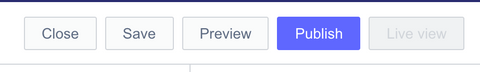
Making About page with Shopify nocode app PageFly SUMMARY
That's all for making about page using PageFly app. the article itself might became longer than I thought, but the time it takes is about 10 minutes or so to make one about page using PageFly. (Except editing part.)
I think it's only PageFly app that can make this high quality about page with no fee.(I know other page builder app but those are all paid plans only, and cost from the first page.)
If you are not satisfied with Shopify about page, but wants to make classy page free, try out PageFly app and I also use it as well haha
Thank you so much for reading till the end! Have a nice day!
https://apps.shopify.com/pagefly?locale=ja
【EC Penguin Limited】Pagefly discount code from here!!
https://ec-penguin.com/pages/shopify-pagefly-discount
![[Shopify] ノーコードのPageFlyアプリでAboutページを作る方法](http://ec-penguin.com/cdn/shop/articles/bird-1045954_1280_1100x.jpg?v=1606177803)








![[React] About React Hooks.](http://ec-penguin.com/cdn/shop/articles/early-morning-7525151_1920_grande.jpg?v=1667630718)
![[React] About the lifecycle.](http://ec-penguin.com/cdn/shop/articles/deer-7508187_1280_grande.jpg?v=1667626423)
![[React] Basics of React.](http://ec-penguin.com/cdn/shop/articles/flowers-7144466_1920_grande.jpg?v=1667560185)
![I would absolutely love to have this in my [Shopify] store! Recommended](http://ec-penguin.com/cdn/shop/articles/milky-way-6657951_1280_grande.jpg?v=1633862228)
![[Shopify App] Make classy landing page free with PageFly NoCode](http://ec-penguin.com/cdn/shop/articles/plant-5643271_1280_grande.jpg?v=1605355173)
![[Shopify] Essential background paper sheets for individual e-commerce site product photography [3 recommendations]](http://ec-penguin.com/cdn/shop/articles/2021-06-15_22.21.38_grande.png?v=1623763402)
![[Shopify]Make Valentines Day LP (Landing page) free with nocode](http://ec-penguin.com/cdn/shop/articles/rose-3063283_1280_grande.jpg?v=1631631509)