
Here, we will dive into how to change the page URLs of products, pages, blog articles that you have made through Shopify. When you get used to Shopify admin screen, it's quite easy to change URLs of those pages. However, when you have just started your store at Shopify, it is quite difficult to know where you can change URLs of products(or other articles or pages).
So in this article we will show you how to change the URL of product page, fixed page, blog article.
Change the URL of Shopify product page
So first and most importantly the product page URL.
Product is the most important part of your store, so don't hesitate to take time to decide what kind of URL that you should set on each products.
Admin screen→Products→choose the product that you want to change it's URL.

After you have moved to certain product page from admin screen, scroll to the bottom and you can see "preview search result".

When you open this "Edit SEO of the website", it will enable you to edit product page URL.

Last section, "URL and handle" is the exact part that you can change it's URL! And not only product URL but also you can change the text that are shown in search engines, so as it is better to make SEO friendly store, consider to edit that part as well.(But as it is, I haven't taken the time to edit that part either, so prioritize to edit URL and handle first.)
And when you are still considering what kind of URL to use, please refer to below examples.
URL possible usage
- Product name
- SKU
- Unique number to manage inside your company
How to change fixed page URL in Shopify
Next we will change the URL of fixed page or landing page.
Pages that are used in Shopify
- About page
- Recruit page
- Contact page
- Profile page
- Company page
When you start your store at Shopify, you will need a lot of pages in your store.
And to change it's URL,
Admin screen→Online store→Pages→move to certain page that you want to change it's URL.
Then...

It will be like this page.
As I've already stated in changing product URL part, click "Edit website SEO". Then you are now able to edit URL and handle of the page.

This time was the example of About page, so we have set the URL as "about-me".
Change the URL of blog article
At last, the way to change the URL of blog articles. Basically, it almost the same as we did it in above in product pages.
Shopify admin→Online store→Blog articles→move to actual blog article that you want to change the URL.
At the page bottom, there is "edit website SEO" so click that.
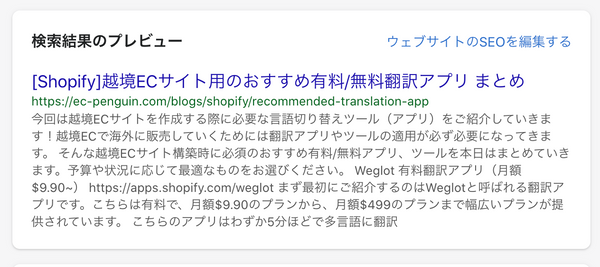
Then you'll see "URL handle" section, so need to change its URL. Click save button, then voila! you have managed to change the URL of blog articles.
Change the URL of Shopify product, blog article page [Summary]
So that's all for changing the URL of product page, fixed page, blog article page. It is quite difficult to know where exactly we can change the URL. So we have decided to summarize it.
When opening the Shopify store on your own, it is important to make URL suitable for each pages. And URL is the point that it will be shown, when people share on social medias, so it's always better to have certain rules in URLs.
By the way if you want to bulk edit all the URLs, you can go to Shopify admin → select all products → edit products

After that you can select "add fields" and add "URL and handle", you can bulk edit all the URLs in once.

Thank you for reading all through to here. Have a nice day ahead!
![[Shopify]商品、ページ、ブログのURLを変更する方法 - EC PENGUIN](http://ec-penguin.com/cdn/shop/articles/windmill-5713337_1280_1100x.jpg?v=1605354903)








![[React] About React Hooks.](http://ec-penguin.com/cdn/shop/articles/early-morning-7525151_1920_grande.jpg?v=1667630718)
![[React] About the lifecycle.](http://ec-penguin.com/cdn/shop/articles/deer-7508187_1280_grande.jpg?v=1667626423)
![[React] Basics of React.](http://ec-penguin.com/cdn/shop/articles/flowers-7144466_1920_grande.jpg?v=1667560185)
![I would absolutely love to have this in my [Shopify] store! Recommended](http://ec-penguin.com/cdn/shop/articles/milky-way-6657951_1280_grande.jpg?v=1633862228)
![[Shopify App] Make classy landing page free with PageFly NoCode](http://ec-penguin.com/cdn/shop/articles/plant-5643271_1280_grande.jpg?v=1605355173)
![[Shopify] Essential background paper sheets for individual e-commerce site product photography [3 recommendations]](http://ec-penguin.com/cdn/shop/articles/2021-06-15_22.21.38_grande.png?v=1623763402)
![[Shopify]Make Valentines Day LP (Landing page) free with nocode](http://ec-penguin.com/cdn/shop/articles/rose-3063283_1280_grande.jpg?v=1631631509)